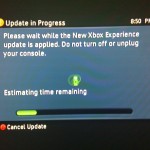Earlier this year at E3, the video gaming trade show, Microsoft announced a new and updated version of the Xbox software that would heavily overhaul the tired and cumbersome interface and provide a new experience. Appropriate then that they call in the New Xbox Experience (NXE). The new software will be automatically downloaded for all Xbox owners on November 19th, but last weekend I heard that Microsoft were running a preview program to allow a couple thousand selected owners to receive the update early and allow them to play around with the software before official launch. I signed up and was luckily picked from the, I would imagine, huge list of applicants.
I got the update tonight and decided for the benefit of my fellow Xbox owners (and of course to make them jealous!) to upload a few photos and first impressions.
The update itself only took 2 or 3 minutes to update and then after a restart it was complete.
The first step is to create a Avatar. This is brand new to Xbox and obviously is heavily influenced by the Wii. The interface to customizing your avatar is really simple and pretty comprehensive. You can create and save wardrobes and you can bet special outfits will be available to download in the future (Halo Spartan armor anyone?). The whole avatar concept might seem a bit silly, but it does make the interface a little more fun and personalized. You can also see your friends avatars in the new 3D friends list.
The actual dashboard itself is much cleaner, easier and most importantly faster! moving up and down switches between menus such as “My Xbox”, “Video”, “Friends”, “Marketplace” etc. Moving left and right in each of these menus gives you more specific options. It feels a lot more instinctive and much easier to find the options you want.
Now we come to the cherry on top. The major new feature of this update, is the ability to watch your Netflix movies over the internet. This is a huge bonus if you are a Netflix subscriber and probably a good reason to become one if you’re not. Netflix has for a while offered the ability to watch movies on your computer, but this new feature allows you to easily watch your movies on your TV. Setting up couldn’t be simpler. A code appears on your screen, that you enter on the Netflix webpage. That’s it! After a couple of seconds, your queue appears in 3D on your screen. Not every movie from Netflix is available to stream, I think currently they have library of around 12,000 titles, but this will grow. The movies that appear on your Xbox are just those from your queue that are available to stream. Coming soon are HD movies! Once you select a movie to watch, it determines your internet connection speed and starts playing. This took around 10 seconds for me. The quality is definitely sub DVD, probably around the same as SD television, but again I am sure this will improve with time. Skipping ahead in the movie forces the stream to buffer and this only takes 3 or 4 seconds. Overall a very impression feature and even more impressive when you consider that this is all free with your standard Netflix subscription.
Lastly is the new screen that comes up when you hit the Xbox button on the controller. Again this is much easier to use and has several option that allow you to access features without exiting the game or movie and going back to the dashboard. One of the cool new features here is “Party” mode allowing you to invite friends into a party and move from game to game and stay together, This is a cool feature as those who play a lot of online games with friends will testify, it can be annoying when you get disconnected and separated!
Overall this is definitely a welcome refresh of the Xbox and addresses a lot of the issues and improves the experience. I’m sure that this will help to keep the Xbox fresh and competitive!